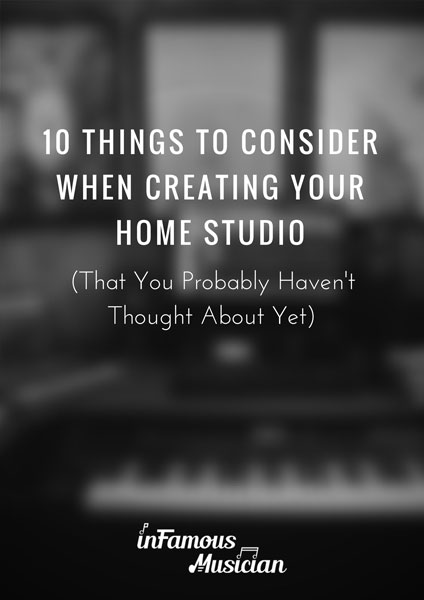Apple Music for Artists is a free website that allows artists, who already have music uploaded to Apple Music, to view their listeners’ statistics and trends. It also allows artists to take control of and edit their profile picture on Apple Music. It is an extremely valuable and useful tool for any artist that has or is planning to have music published on Apple Music regardless of the size of their fan base.
In this article, I’ll cover why Apple Music for Artists is helpful for musicians, how to get started, and the similarities and differences between Apple Music and Spotify for Artists.
- What Can Apple Music for Artists Do For You?
- How To Get Started?
- How Does It Compare To Spotify For Artists?
What Can Apple Music for Artists Do For You?
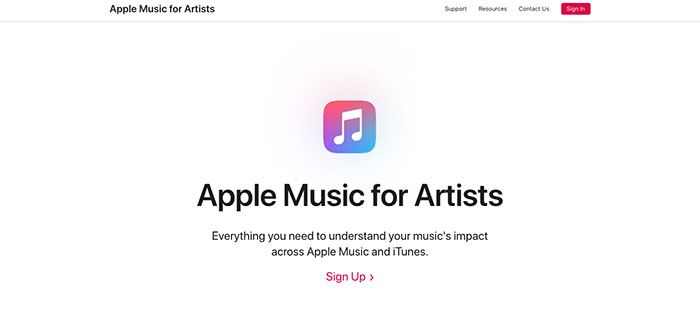
For musicians, these statistics are invaluable as it gives you great insight on your audience and their listening trends. It is important to know how many people are listening to your music daily, weekly, monthly.
It is equally important to know where in the world people are listening from. Does your music appeal to certain regions? Are more of your listeners male or female? What age range is your strongest audience? Apple Music for Artists gives you all of this information in simple and concise charts that makes it so easy to view these statistics.
Here’s a snapshot of all the information you can discover:
- Overview section: Total plays, avg. daily listeners, song purchases, Shazams
- Trends: Graph showing plays by song, sorting by location, gender and age
- Places: In depth look at your listeners by location in the form of a world map
- Your Music: In depth look at each individual song/ album you have released, showing total plays, avg. daily listeners, Shazams, Radio Spins, Purchases
- Manage: The administrative section, allows you to change your artist picture, control who has access to the Apple Music for Artists account and if necessary, lets you delete your access to the account.
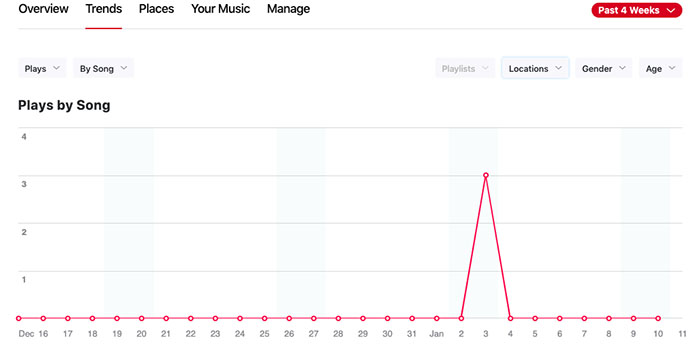
There is so much more information about your listeners than simply the amount of plays a particular track has, and Apple Music for Artists provides you with key statistics about your fan base in an easily digestible format.
This information is useful to artists at any stage in their career. If a more established artist sees that their latest album is getting a significant amount of plays in Seattle, then maybe they should make an effort to play more shows in that area to tap into that fan base.
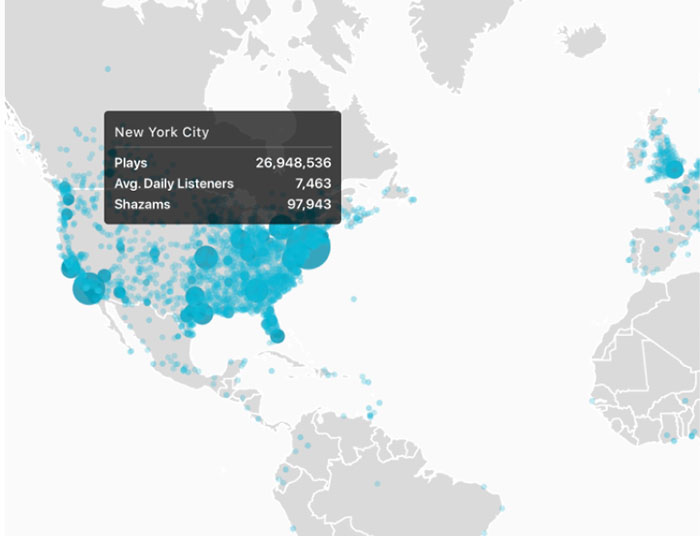
If you are a more avant-garde artist and you aren’t able to play many shows at this point, but you notice a bubble of listens in Sweden, then you should reach out to Swedish playlist curators and try to get your music on as many as possible.
In addition to providing statistics and insight into who is listening to your music and where, etc. Apple Music for Artists also allows you to change your artist profile picture on Apple Music.
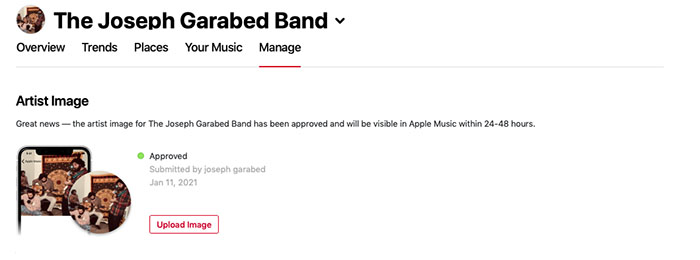
Once you’re logged into your account you simply click on the ‘Manage’ button and then select ‘Upload Image.’ After you upload your picture it will say it is pending while Apple reviews the image. After a short wait, your new image will be visible on your Apple Music Profile.
How To Get Started?
Activating your Apple Music for Artists account is easy and straightforward. You have the option of using either the Apple Music for Artists app or the website on your computer. What is important, however, is that you need to have music published on Apple Music to be able to claim your artist profile.
If you don’t have any music released yet, you have nothing to claim and cannot use the site’s features until you do. To release your music on Apple Music, you will need to either submit an application to iTunes directly, or use a third party music distributor like TuneCore, CD Baby or Distrokid.
Once your music is released, you can log in to Apple Music for Artists with your Apple ID and then press ‘Request Artist Access.’
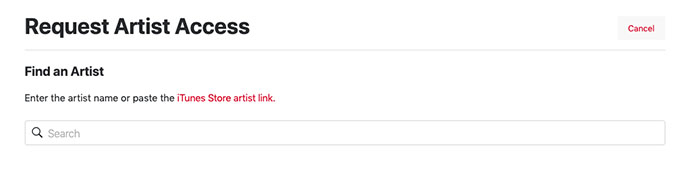
On this page, you will search for yourself on Apple Music and select one of your songs or albums to verify you are choosing yourself. You will then be asked to select your role on the piece (solo artist, band, manager, etc.).
From there, you’ll need to submit contact information for your record label, or if you are a solo act, you’ll input your personal contact information. Lastly, you will be asked to sign into web pages such as your music distributor site or your musical act’s Instagram page to speed up the verification process.
Typically, it will take about a week or two to receive a verification email from Apple, giving you access to Apple Music for Artists.
How Does It Compare To Spotify For Artists?

Apple Music for Artists, as you might expect, shares many similarities to Spotify for Artists. Spotify allows you to view the same kinds of statistics as Apple: daily listens, listens by location, ratio of male to female listeners, age brackets, and more. Like Apple Music for Artists, Spotify For Artists is free of charge.
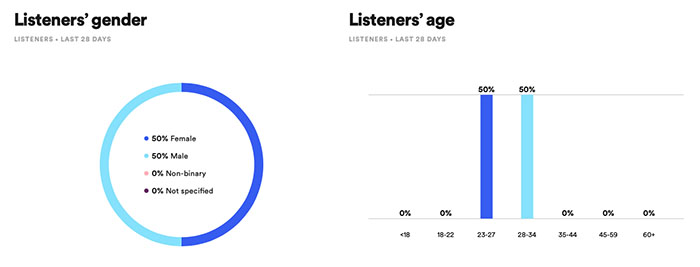
The verification process is also practically the same between the two companies. Spotify requires you to identify your role (artist, manager or label), and search for yourself or your band. Once you select your music that has been published on Spotify, you fill out contact information as well as sign into distribution sites or social media to speed up the verification process.
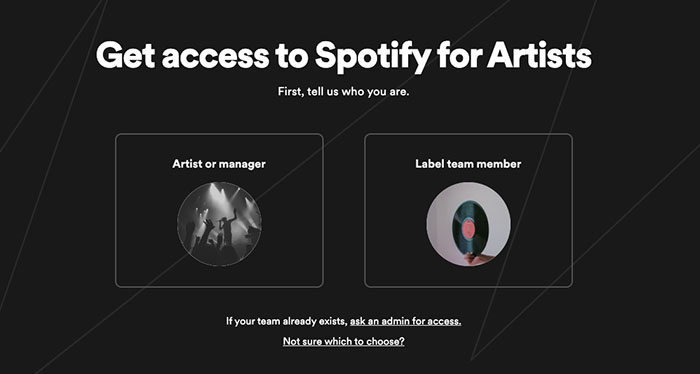
There are a few differences, however. One of the useful features on Apple Music for Artists is that the site will send you a weekly summary, via e-mail, of your music’s listening trends for the past week.
Spotify has some features of its own that Apple Music for Artists lacks. Spotify for Artists gives the user more control over their Spotify profile that is visible to listeners. While Apple only allows you to change your picture, Spotify gives users the ability to write a bio for their artist profile and curate a playlist of their favorite tracks on their page.
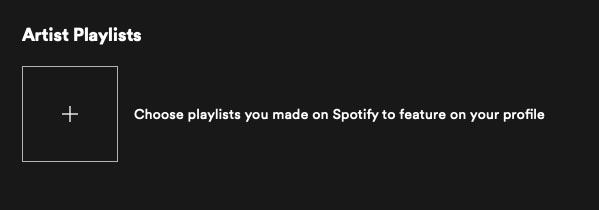
Given that both Spotify for Artists and Apple Music for Artists are free and non-exclusive, there really is no reason not to sign up for both sites. When you release through a distributor, typically the music will be published on both Apple Music and Spotify anyway, so it would benefit an artist to have access to analytics from both platforms to have as much information about their audience as possible.
The music industry is an undeniably tough path to set out on but a site like Apple Music for Artists, a free and user-friendly platform, is a great tool to take advantage of. In a field where every possible advantage is crucial, signing up on Apple Music for Artists is a must for every single recording artist, experienced or new.