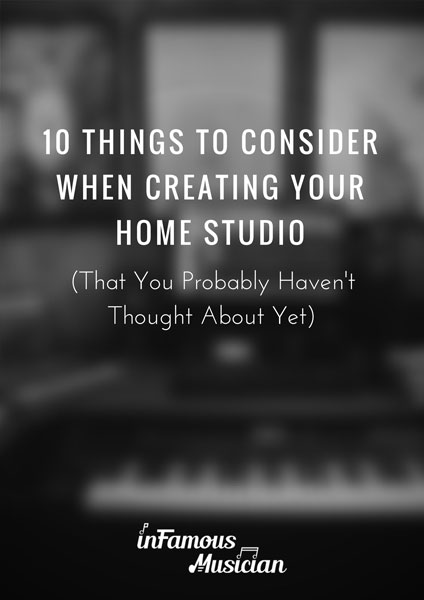The Eris E44 Studio Monitors are Presonus’ answer to creating the perfect sweet spot when it comes to mixing music or even casual listening. The monitors have two 4.5″ speakers (and one 1.25″ tweeter) as compared to many other similar monitors that only have one.
This is supposed to create a wider mixing position that doesn’t get out of whack when you move your head just a few inches away from the “ideal” mixing position.
While I can’t say for certain that this is true, personally I like the studio monitors quite a bit especially in this price range at originally $250/monitor. This puts them right in the range (actually cheaper) than the JBL LSR305s (at $258/monitor) which were the studio monitors I was using exclusively before I received the E44s.
I’ve had the E44s on loan for about of month and I’ve done a lot of listening between the two pairs of monitors to try to compare them as best as possible. While I’ll be honest and say that I’m not one who mixes a lot of music (I generally just do rough mixes for my band), I do use my monitors to listen to a lot of music and write a lot my own music (in addition to monitoring my guitar recording tone through them).
So with all that said, in this review, I’m going to cover the features available on the E44s and do my best to describe the audio quality and even compare them to the JBL LSR305s so that if you are looking at either of these monitors, you can hopefully make the right decision for you after reading this review.
So check it out…
Features of the Presonus Eris E44 Studio Monitors

As mentioned above, the Presonus Eris E44s have two 4.5″ speakers and one 1.25″ tweeter. The larger speakers are meant to provide low and mid frequencies while the tweeter is meant to provide more of the higher frequencies.
Overall, in my opinion, the E44s look great. I like the dual speaker approach and the illuminated logo on the front adds a nice touch.

On the subject of the logo, it can actually can be rotated should you want to place these monitors horizontally or vertically:


This is a nice touch, and in my studio, I have the monitors stacked vertically next to my JBL LSR305s:


On the back of the Presonus Eris E44s, there’s a bunch of different options to fine-tune the monitors (even more so than the JBL 305s).
First, at the top there’s the input gain knob:

While I’m on the subject of volume, the Eris E44s are much louder than the JBL 305s. To compare the audio quality between the two sets of monitors, I matched the volume levels. On the JBL 305s, I have the volume knob cranked all the way up while the Eris E44s are only about halfway.
However, that’s not to say that both of these pairs of monitors don’t get plenty loud enough. They do and either pair would suffice general listening or mixing.
Moving on, also on the back is a knob for adding or subtracting up to 6 dB in the mid and high frequencies. Additionally, there’s a low cutoff switch and an “Acoustic Space” switch. This switch can be used to dial in the monitors based on where they are placed on your desk and in relation to the wall behind them.
A diagram on the back of the monitors will help you figure out the correct level for this switch (shown in the picture further below).
Moving lower on the back of the monitors, there are the different options for inputs:
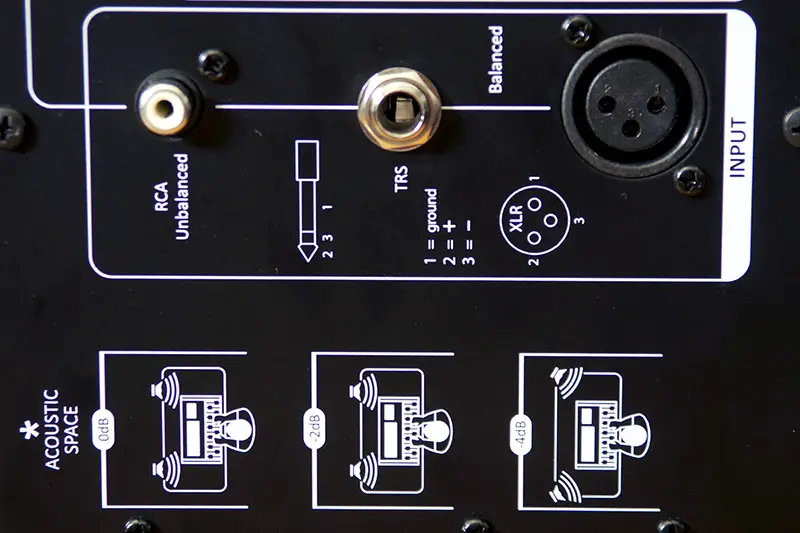
There’s an RCA unbalanced input, a TRS 1/4″ input, and an XLR input so you can use whatever type of setup you’d like.
Lastly, is the power switch and input:


In comparison to my JBL 305s, the Eris E44s just have a lot more options to really fine tune the monitors and I really like that. For reference, here’s the back of the JBL LSR305s:
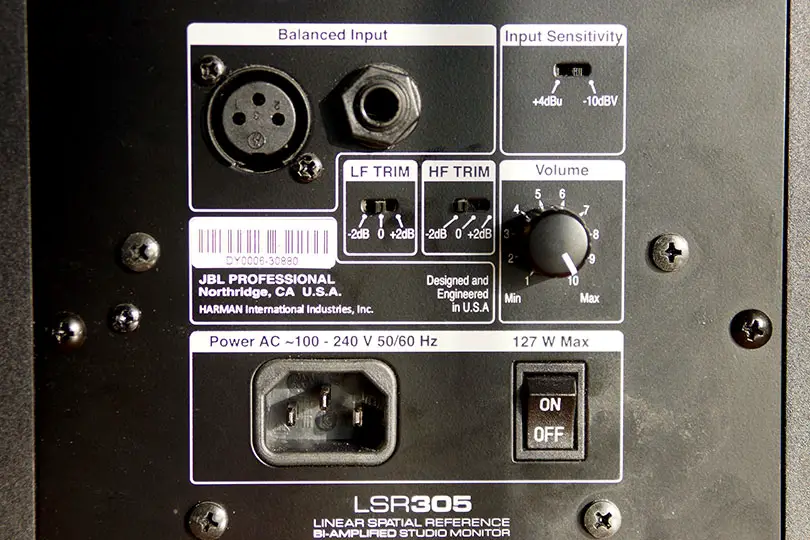
The additional options on the E44s just make it much easier to dial the monitors into the specific space they are being used. They can be dialed in for more effective mixing or to your specific taste for listening to music.
Audio Quality of the E44s

Now, onto the thing that you really want to know, how do the Presonus Eris E44s sound?
Overall, I have been very happy with the audio quality of the E44s. They are clean, crisp, and without messing with the options on the back of the monitors, they sound fairly flat. Which makes them great as monitors for mixing. They are just as good, if not better than the JBL LSR305s.
In comparing the two pairs of monitors, I set each monitor’s settings to their original settings without any EQ adjustments made. I compared both in casual listening and mixing.
Overall, I believe the 305s did have a bit more bass response (their frequency response is rated at 43 Hz to 24kHz versus 55Hz to 22kHz on the E44s) but I believe it also made the 305s sound a bit muddy.
I believe the E44s had a clearer, crisper sound. The 305s sounded darker or more muffled in comparison.
In a comparison of doing a mix on each set of monitors, the mix I did on the 305s came out more muddy while the mix I did on the E44s sounded clearer, fuller, and more pleasing. However, I wouldn’t take that information as an end-all to say that the E44s are better than the 305s for mixing. Those are just the results I got, but then again, I’m not amazing at mixing.
It’s hard to say that one pair was better than the other, they just sounded different. I think having both would be great for a dual monitor mixing setup so that you can check your mixes on both pairs of monitors. But, if I had to choose just one pair, I think I would take the E44s.
I think they just sounded clearer and would work better for mixing.
Conclusion: Should You Buy the Presonus Eris E44s?
So should you buy the Presonus E44s?
I would say yes. They have a clear and crisp sound to them and all the options to fine-tune the sound really make these great for mixing purposes.
They have more options for fine-tuning as compared to the JBl LSR305s and if I had to choose just one pair out of the two, it would be the E44s.
Well, that’s all I have for you in this review of the Presonus E44s.
As always, if you have any questions, drop them in the comments below and I will do my best to answer them. Thanks for reading!